This is article #25 out of 50 in The Startup Marketing Playbook.
The Content Calendar is often the most-used document of the marketing team. It is the master schedule of content production and distribution. You use the Content Calendar to manage design, writing, and marketing automation campaigns distributing content, such as ebooks and webinars. As the team grows, it’s critical that you maintain an organized, up-to-date Content Calendar. Here is a breakdown of best practices:
Use a shared Google Spreadsheet or Advanced Tool
There are plenty of handy software tools to help track content. As you grow, consider a tool like Crescendo that organizes content production in a more sophisticated way. For those just starting out, a simple shared Google Spreadsheet does the trick. At the beginning of each week, the first thing you do during your marketing meeting is review the Content Calendar. It guides your focus since it essentially outlines your inbound demand generation strategy. Here is a snapshot of my team’s Editorial Calendar:
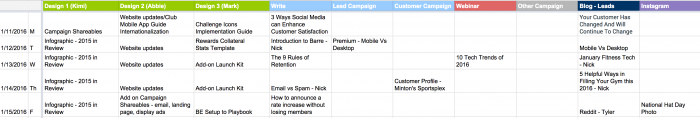
Organize columns with design, writing and distribution
Within the editorial calendar, the team should be able to quickly understand the following:
- What assets are designers creating?
- What content pieces are writers creating?
- What blog articles are being posted?
- What email blasts are being sent out?
- What webinars are being presented?
- What social media posts are going live?
All of this information is vital to the day-to-day operations of an inbound marketing team, and needs to be organized effectively in the Content Calendar.
Break it down to daily details
If assembled correctly, the Content Calendar gives you a snapshot of daily tasks and deliverables. Not only does it show what campaigns are being distributed in your marketing automation system, but it also ensures you align timing and resources around busy content production. If you know that your designers have open time on Thursday, and it takes 2 days to complete the writing, you must make sure the next content piece gets started on Tuesday.
Link to content documents or design assets
If you decide to use a spreadsheet, consider pasting a link to the Google Document where each article is written into a cell in the Content Calendar. This enables the calendar to be the true master document, making it easy for the team to quickly dive into details. A more advanced tool will have this type of functionality built in.
Archive past weeks to remain focused
As your team grows, the Content Calendar starts to get long and cumbersome. There are at least 365 rows per year, with easily 10 columns. This is one of the reasons why advanced tools have been created… spreadsheets quickly get unwieldy. One trick to consider is archiving or hiding rows from past dates so anytime the team opens the Content Calendar, you are looking at what is most relevant for your campaigns this week.
Ultimately, the Content Calendar is an important organization tool for which every B2B marketing team should have a solid strategy.