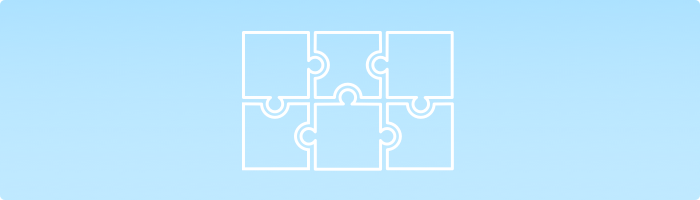
Suppose you are in the early stages of launching a B2B startup. You have a minimum viable product ready for the world to use. You then realize, “oh crap, now we actually need users/customers, I better figure out marketing…”
The most difficult part of getting off the ground is often not building the product or even getting customers to pay. Instead, it is the fundamentals of marketing: driving traffic to your website and converting visitors into users.
You may be bootstrapped with a small team and limited resources. You need a marketing stack (i.e. set of tools) to help you launch, but nothing too complex or expensive. Everything you implement has to be lightweight, cheap and easy.
To keep things simple, think of your marketing stack in a few categories of tools:
- Engagement: tools to execute on marketing strategies, like blogging.
- Infrastructure: platforms needed to do anything online, such as hosting.
- Analytics: tools to measure how your marketing strategies are working.
After lots of personal trial and error, here is my breakdown of the ultimate marketing stack for an early stage bootstrapped B2B startup. The best part? You can do this entire thing for around $50 per month. Let’s start with the first category of tools, Engagement:
Marketing Automation
Autopilot: $20 per month
Autopilot is an incredible tool. It packs a powerful set of marketing automation features to send triggered emails, drip campaigns and segment your leads and customers. It’s exceptionally easy to use, has a robust API (which is quick to implement) and pricing starts at $20 per month. While the marketing and email automation market is crowded, Autopilot delivers on the right set of features, pricing that scales and easily accessible support. It shines through as the ideal choice for an early stage startup.
Blogging
WordPress: Free
There’s a reason why WordPress is the most popular blogging platform in the world. It’s free, easy to install and has thousands of available plugins to customize to your needs. WordPress is going to be the quickest and easiest way to start creating blog content online for your startup. Plus, you can’t argue with a $0 price tag.
Website Chat
Drift or Chatra: Free
You should be having as many conversations with customers as possible. A chat widget on your website makes it easy to provide fast customer service, and get lots of insight from customers and leads. Adding a chat widget is often as simple as copy and pasting a bit of code into your website. Both Drift and Chatra offer good options. Drift is feature rich and has a lot to offer, though the pricing quickly scales up.
Cold Emails
Mailshake: $29 per month
Cold emails should likely be a part of your marketing mix. Mailshake is an incredibly handy tool that plugs into your Google Apps (Gmail) account and makes it easy to send personalized, automated cold emails at scale. It’s very easy to use, highly customizable, has no long-term commitment and is priced right for early stage startups
Email Research
Anymail Finder: pay per use
As part of your cold email strategy, you may end up with a list leads that you need email addresses for. Checkout Anymail Finder for this. You can feed in a list of company names and websites, and the tool finds and validates real email addresses. It is pay as you go and the customer service is fantastic… anytime I have a question, the founder answers on live chat.
Social Media Management
Buffer: Free
If your marketing strategy involves social media, managing 3 different accounts on Facebook, LinkedIn and Twitter can quickly become overwhelming. Buffer makes it easy to create a content calendar and pre-schedule social posts to all of your company’s channels. There is a free version that handles up to 3 accounts, though the cap on only 10 scheduled posts can be limiting.
Next let’s talk about infrastructure. It isn’t the most exciting stuff, but you need it to launch marketing successfully.
Web Hosting
AWS or Hostgator: starting at $5 per month
Your hosting depends on where your product is hosted. If you are building a software product and your app is hosted on a platform like Amazon Web Services (AWS), consider keeping your marketing website there as well. As a warning, AWS is not easy to work with or particularly cheap (though you can often get free startup credits). If you don’t mind hosting your website separately from your app, consider a cheap and easy shared hosting solution like Hostgator.
Tags
Google Tag Manager: Free
Many of the tools outlined in this article require you to add a bit of Javascript code to your website or app in order for the tool to function. As you test paid marketing channels, you’ll need to install additional code (often referred to as Pixels) to track conversions. Google Tag Manager lets you do that without actually writing any code or manually updating your website. The tool can be a bit complex when you first start, but once you get the hang of it, it makes your life a lot easier as you test marketing channels.
Content Organization
Google Docs: Free
If you are using the inbound marketing methodology and creating lots of content, you need an easy way to keep track of it. Avoid any complex content management tools at the early stage and instead stick with good old Google Drive. You can track your content calendar in a Google Spreadsheet and blog post drafts in Google Docs. Keep it simple!
Team Communication
Weekly Update: Free
As soon as your team is more than one person, you need a way to keep track of your marketing plans, progress and problems each week. It’s important to hold your team members accountable for quickly iterating on marketing experiments and sharing data so you can make good decisions with your limited resources. Weekly Update is a great tool to keep team communication smooth, and it’s free for small teams.
Lastly, the tools below will help you track analytics and measure the effectiveness of your marketing campaigns.
General Analytics
Google Analytics: Free
Everyone uses Google Analytics, and for good reason. It is robust, scalable, integrated into the rest of the Google ecosystem, and free. You can use it for analytics on your website and app. While there are plenty of other powerful analytics solutions out there, I’ve found Google Analytics to be a great tool for early stage startup teams and beyond.
User Experience Recording
Fullstory: Free
Fullstory is one of my favorite marketing tools. It allows you to see your website or app through your customers eyes by recording product usage, mouse movements and any errors. It gives you superpowers to quickly identify bugs and provide better customer service. They have a free tier that works quite well for an early stage company, and installation is a simple copy and paste of their code into your website.
A/B Testing
Google Optimize: Free
A/B testing enables you to experiment with different website content, graphics, text and buttons to determine which variations have the best impact on conversion. It’s important to note that if you are very early and working with a small amount of traffic, A/B testing should probably not be a high priority because you don’t have enough data to get meaningful results. When you are ready to start A/B testing, Google Optimize is a surprisingly powerful tool, seamlessly integrated into the Analytics Suite and free.