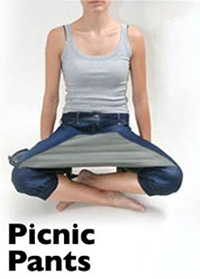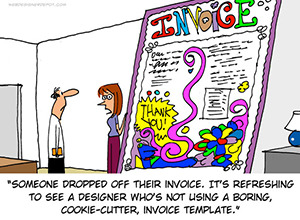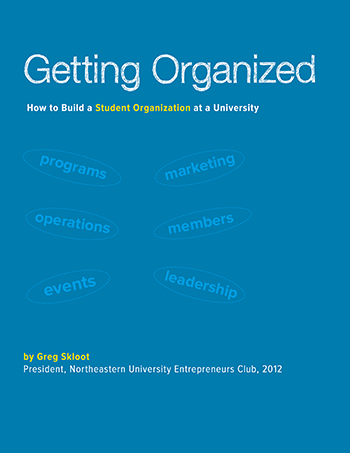It’s bittersweet to share that this was my last week as COO of influencers@. After 1 year with the company, I’ve decided to take a step back and explore other opportunities. This was my first post-graduation role and first time running a real business with employees, cash and customers. It was an amazing ride and I learned more than I could have ever imagined. Specifically:
1. How to hire people
I recruited nearly the entire team… 15 fantastic entrepreneurs, marketers, salesman, operators and more. Creating an interview process, learning about the different recruiting channels and being able to identify proper culture fit were all great challenges thrown my way over the past year.
2. How to do accounting, billing and payroll
When I joined influencers@, I took over all of our accounting, managing the P&L, billing our customers and paying our employees and contractors. I gained a deeper understanding for managing cash flow, properly categorizing expenses and creating sustainable billing and pay practices (pay and bill on-time, collect in 30 days, etc).
3. How to create process for a cranking business
As we grew, I had many opportunities to create processes that made our operations more efficient and cost effective. From our weekly check-ins to one goal a day system, I found numerous ways to boost team productivity.
4. How to manage people that rely on me for a pay check
Managing volunteers at the NU Entrepreneurs Club was very different than our paid team members at influencers@. Knowing they relied on Spencer and I for a pay check added a lot of pressure that I’m glad I experienced as a young manager.
5. How to code software
When the college marketing agency expanded, I realized the necessity for a more powerful way to manage our workflow and track our data. I then sought out to build Campaign Tracker, a PHP web application that managed the entire lifecycle of our business, from event scheduling to payroll.
6. How to recruit developers
Finding capable technical leaders is a challenge for any start-up. I learned how to leverage my network and bring on hackers like David Thor to help create advanced architecture for a web product.
7. How to fire people
I needed to let several people go during my time as COO, and it was one of the harder things I’ve ever had to do. A post is coming soon describing the lessons I learned on how to fire someone properly.
8. How to build a company culture
Culture is key, and at influencers@ there is a unique one. My business-style with Spencer’s wackiness made for a fun and productive work environment. From setting the tone of the office to taking group trips, I experienced culture building at it’s finest.
9. How to engage with vendors
I established relationships with many vendors, negotiated volume discounts and set-up proper processes for paying our invoices in a timely manner. Dealing with other businesses on a peer level was different than the interactions I had as a student at Northeastern – and a welcomed experience.
10. How to setup scalable IT for a start-up
There were many software applications I tested and implemented for our team, from Quickbooks to Producteev. I learned about the value of cloud management solutions like Google Apps (every single file our team worked on was based in the cloud).
I’ll be announcing my next move soon, so stay tuned and please reach out if you have any advice to share.
Most importantly, I owe a huge thanks to Spencer Bramson, who gave me a chance last year to have a shot at running a company. He gave me real responsibility and a fantastic first role in my post-Northeastern career. I know he will go on to do great things, and wish him and influencers@ the best!